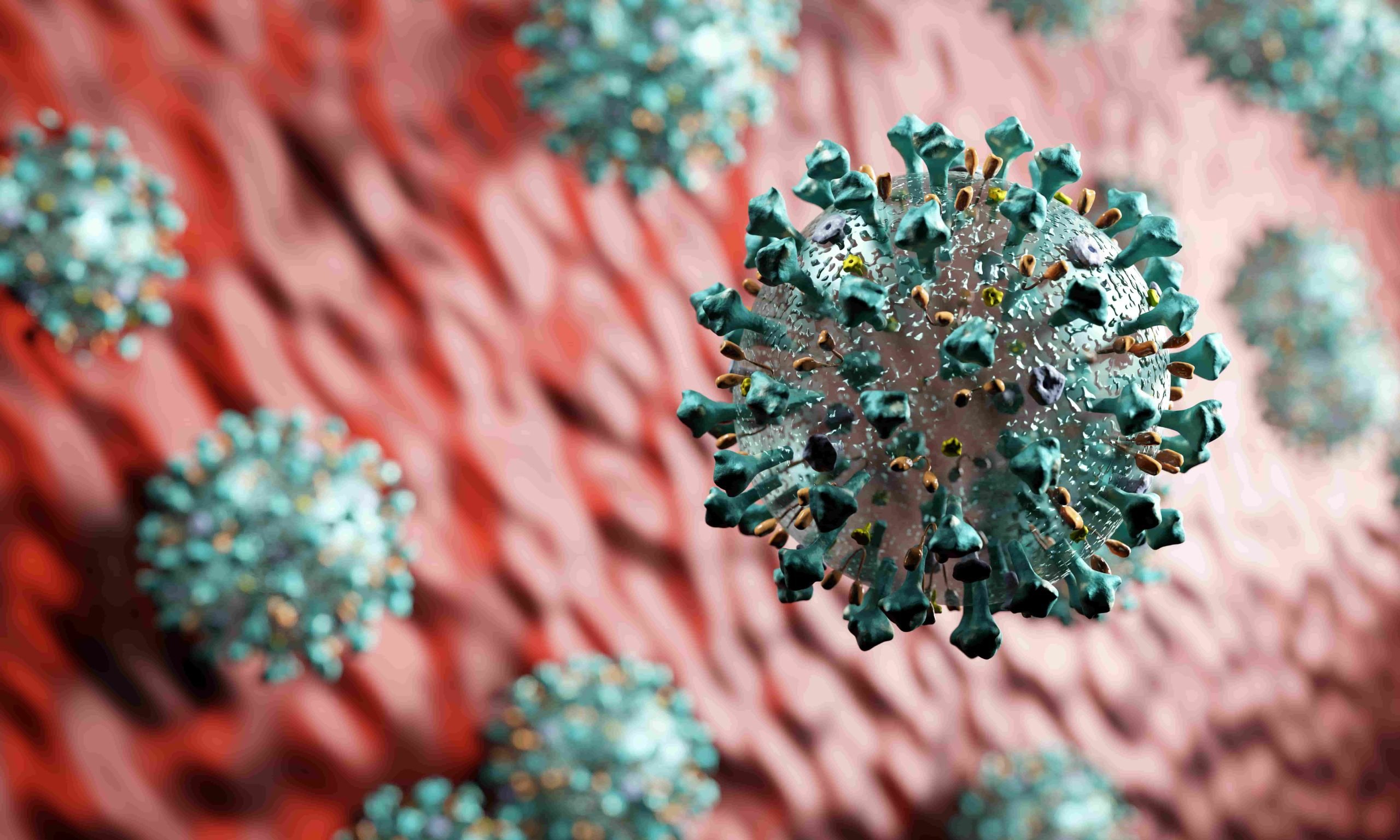
Managing Social Distant Meetings With Clients
This is the fourth blog in this series of posts where we’re discussing how lawyers and law firms are struggling to cope with the lockdown and what we can suggest to help them.
Many aren’t set up for homeworking, social distancing or self-isolation. And it’s all happened so quickly there has been very little time to prepare. Yet this is when your clients’ minds are really focused on what’s important to them, and they’ll be looking to you for advice and to set contingencies in place.
How do you manage meetings with your clients, when social distancing is an imperative?
If you’ve resisted video technology for meetings so far, now is the time to consider it. People still appreciate being able to look into the eyes of the person they are talking to, perhaps now more than ever, with isolation imposed on us.
Commercial products such as Zoom, GoToMeeting and WebEx facilitate instant and schedule meetings with multiple persons, screen sharing while in the meeting for demonstration and explanatory purposes, chat between people through messaging within the meeting, white boards for illustration purposes, and call recording.
These come at a cost, but don’t overlook offerings that may already be included within your existing subscriptions, particularly Microsoft Teams, which is available within Office 365 subscriptions. Office 365 in itself is a must for our logistically difficult circumstances, as the key Office products are available to you online and on most devices.
Teams is a very versatile product and easy to use once you get over what is sometimes an unduly difficult set up process. You can even make calls between Team members over the Internet. File sharing is included so that two or more persons can edit a document in each other’s presence at the same time.
This is a great way to stay in touch with your colleagues and I recommend making full use of the video conferencing technology within Teams, to help maintain team spirit.
Clients and third parties can be invited into certain aspects of Teams. I personally prefer to use the other paid for products mentioned above for these purposes and reserve Teams for internal use. This avoids the risk of conveying content to the outside world that was not intended.
What do you do? If you’d like to join the discussion, feel free to Follow Martin Langan on LinkedIn.
To keep up to date with what we’re doing with legal technology, why not sign up to our technology bulletin, Legal Workflow Decoded, here.
Alternatively, we would be delighted to talk to you directly, just contact Paul Clyde – Paulclyde@legalworkflow.com.
This article was submitted to be published by Legal Workflow as part of their advertising agreement with Today’s Wills and Probate. The views expressed in this article are those of the submitter and not those of Today’s Wills and Probate.
 Legal Workflow is a pioneering IT consultancy and creator of innovative products and services for the legal profession in the UK. Utilising automation and artificial intelligence, Legal Workflow is expert in developing and customising online legal services and workflows for legal case management and practice management systems. We specialise in writing integrations with third party applications, client portals and databases.
Working in close association with our sister company, a niche private client law firm called
Legal Workflow is a pioneering IT consultancy and creator of innovative products and services for the legal profession in the UK. Utilising automation and artificial intelligence, Legal Workflow is expert in developing and customising online legal services and workflows for legal case management and practice management systems. We specialise in writing integrations with third party applications, client portals and databases.
Working in close association with our sister company, a niche private client law firm called 









